
As the data collection methods have extreme influence over the validity of the research outcomes, it is considered as the crucial aspect of the studies

Communicating economic findings effectively is a critical step in converting complex quantitative models to evidence for policy choices. Contemporary tools for data visualization and reporting assist in driving the conversion of raw economic data into findings that can be acted upon. In this article, we review the major platforms: Power BI, Tableau, Jupyter Notebooks, RMarkdown, and several of the advanced visualization libraries (e.g., Plotly, Seaborn, and ggplot2), in the context of their usage for economic research and communicating policy.
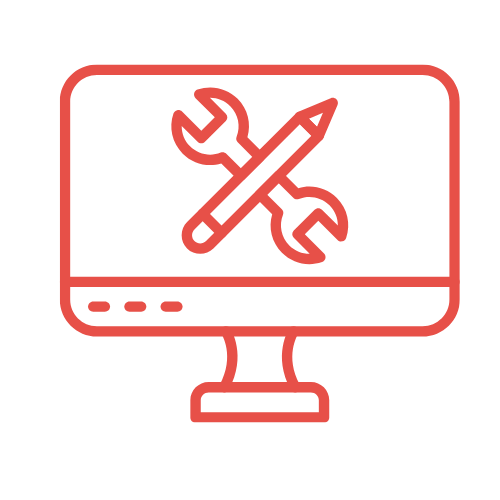
Interactive dashboarding software such as Power BI and Tableau is used by government agencies, financial organizations, and development organizations, and is likely the more familiar visualization tool for examining time series data, spatial data mapping, and KPI tracking, and the exploratory function of those visualization tools lends itself to economic indicators.
Example:
A central bank could use Power BI to visualize the quarterly trends for GDP growth, inflation, and employment across regions
Power BI Use Case:
Benefits:
Recent Use: The Reserve Bank of India (2023) used Power BI to visualize retail inflation trends in its Monthly Economic Report and to forecast uncertainty intervals.
Jupyter Notebooks (Python) and RMarkdown (R) offer researchers a reproducible way to perform economic research by integrating the code, outputs, and narrative in one document. This format is well-suited to researchers who work with academic publishing, preparing policy or working papers, or looking to increase methodological transparency.
Example:
A research economist might use Jupyter to fit an ARIMA model to a series on unemployment rates and produce a visual forecast of those unemployment rate projections.
Benefits:
Recent Use: The IMF (2022) prepared its most recent Global Financial Stability Report with interactive code-based appendices developed in Jupyter, allowing for transparency and replicability.
Software libraries (for R and Python) like Plotly (Python/R), Seaborn (Python), and ggplot2 (R) provide the ability to produce well-designed, customizable plots for academic journals and government policy mandates.
Plotly can create interactive visualizations that can be embedded into webpages and dashboards.
Seaborn is good for any statistical plot, e.g., distribution plots, regression lines, and heatmaps.
ggplot2 is the gold standard in R to produce a publication-quality plot, which is built on “the grammar of graphics.”
Recent Use:
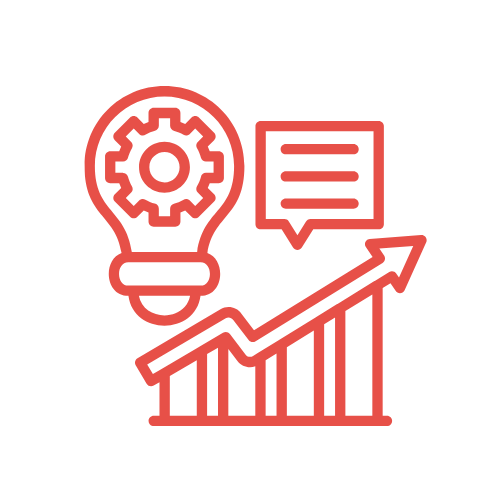
Case of Combined Use:
If an academic research team investigated trends in the labor market post-COVID, the team might use the following:
There could be less dependency on static reports and more tailored data-driven policymakers.

Today’s visualization platforms have revolutionized the way that economists disseminate their research. Power BI, Tableau, Jupyter, RMarkdown, and libraries such as Plotly, Seaborn, and ggplot2 provide clear, reproducible, and interactive visual experiences. These visualization platforms help to develop a transparent method of communicating complex models to policymakers, stakeholders, and the broader public, thus improving economists’ communication even further.
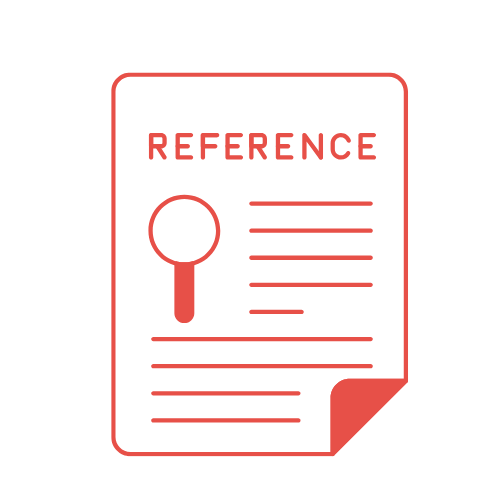
WhatsApp us